1- Select mobile connection and create a rule of 4KB/s in upload .
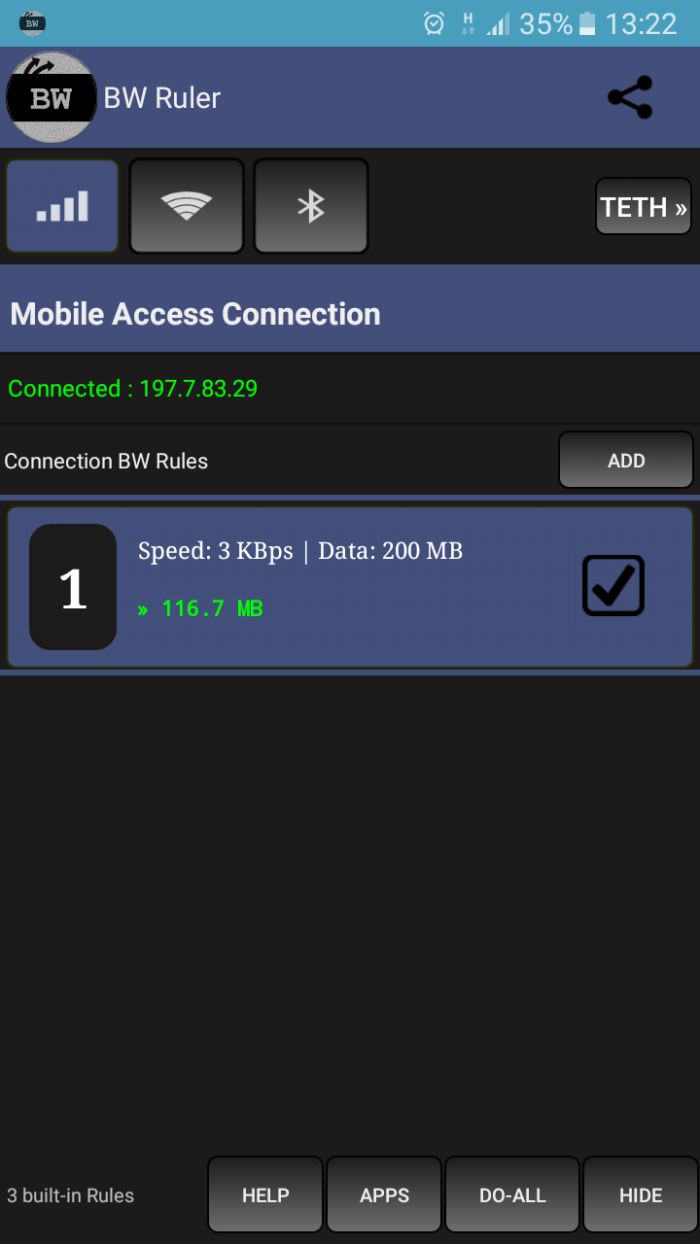
2- Click on apps button to open apps manager. block all apps from accessing the internet . Now scroll to choose apps that will be allowed to use your mobile internet by using “move to rule” .for example youtube . That means that youtube will run at 4KBps so it will not go fast while buffering videos. After that choose apps that will run full speed . For example , facebook messenger. By doing so facebook messenger will run at the highest speed provided by your carrier and your messages will move at the speed of light to your friends
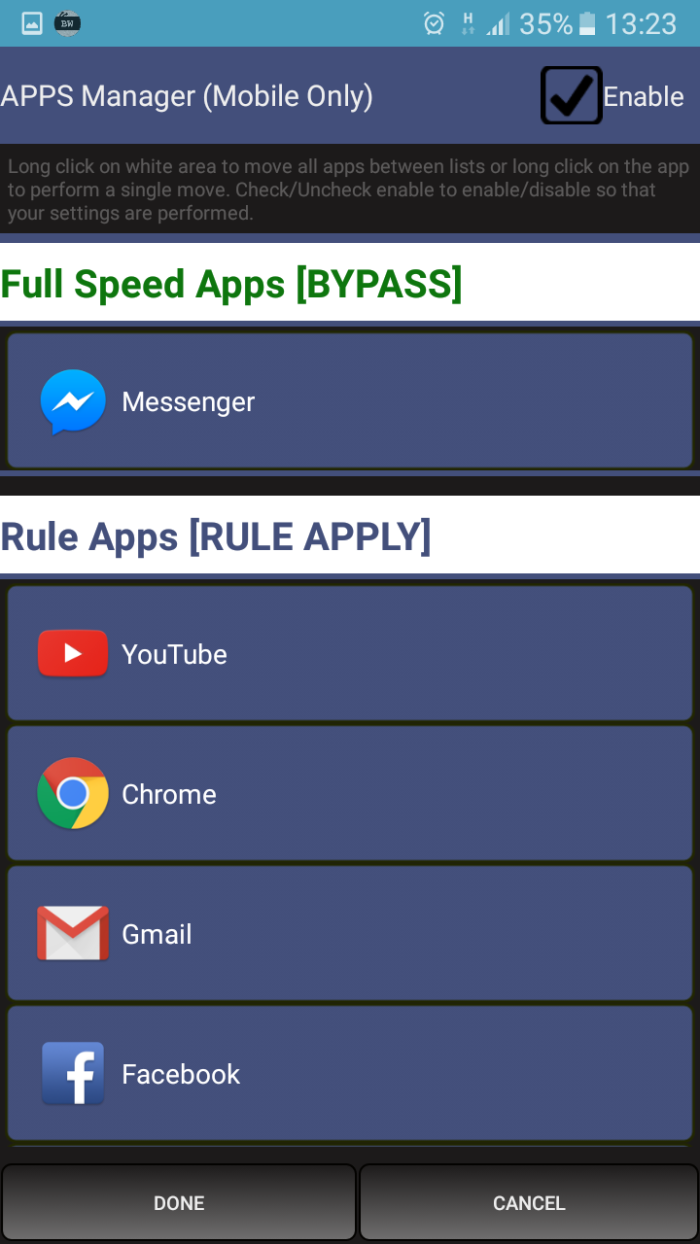
3- click enable and done.
That’s it ! you are sure that you are saving your data